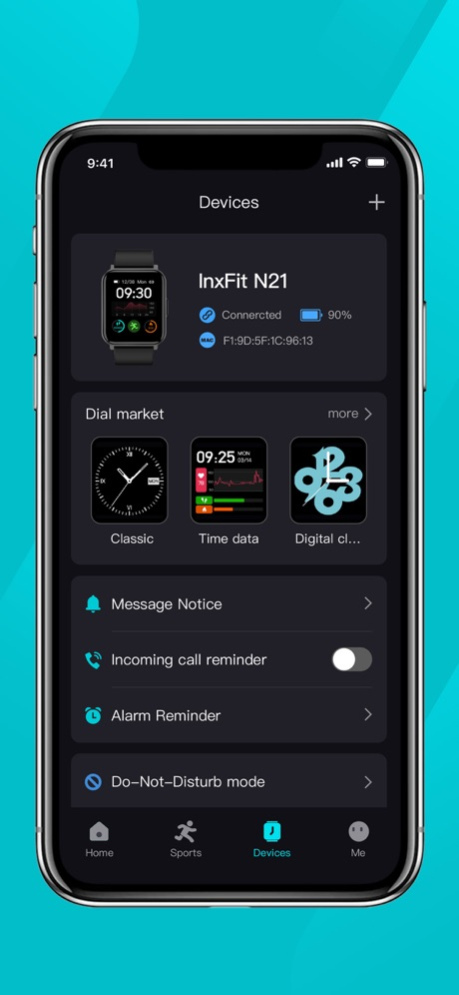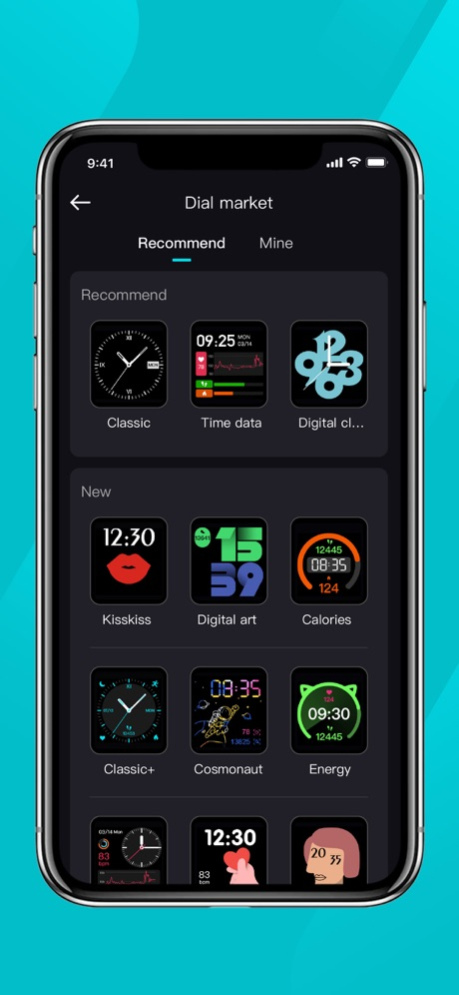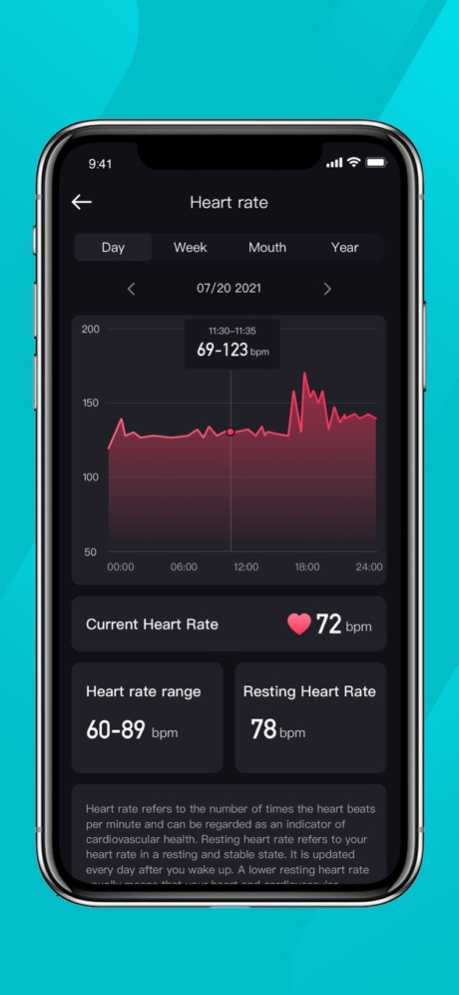InxFit 2.2.7
Continue to app
Free Version
Publisher Description
The InxFit application integrates functions such as body health data, exercise track recording, and wearable device control. It can easily record all the data generated from the wearable device for you, allowing you to be more fully engaged in fitness exercises!
After connecting the wearable device through the InxFit app, you can:
1) Record daily exercise steps, calculate daily calories burned, exercise distance and time and other exercise health data, you can view the complete history of each day, week, and month.
2) Record exercise data, display daily exercise distance, exercise duration, calories and exercise track.
3) Conduct health management: all-day heart rate monitoring, sleep monitoring, blood oxygen saturation detection, women's menstrual cycle reminder, etc.
4) Record sleep data: record your daily sleep, inform you of your daily deep sleep time, light sleep time, and number of wakefulnesses, etc., and detect sleep quality to help you sleep better.
5) Set up smart reminders: two-way synchronization of alarm reminders, incoming call reminders, message notifications, long seat reminders, smart sports reminders and more are waiting for you to discover.
6) You can set goals such as the number of steps, exercise distance, and calorie consumption to encourage yourself to complete your daily exercise volume.
7) Rich dial market, every day is a new self.
8) Exercise data can be synchronized to the cloud, providing you with permanent data storage.
……
The InxFit application supports multiple languages, and more wearable products will be supported in the future. Stay tuned for more exciting!
The InxFit application supports connect to Apple Health (HealthKit) to synchronize data, realize data movement, and synchronize data and sleep calories consumed to Apple Health (HealthKit).
Oct 31, 2023
Version 2.2.7
Fix known bugs
About InxFit
InxFit is a free app for iOS published in the Health & Nutrition list of apps, part of Home & Hobby.
The company that develops InxFit is Shenzhen Xiaoju Intelligent Technology Co., Ltd. The latest version released by its developer is 2.2.7.
To install InxFit on your iOS device, just click the green Continue To App button above to start the installation process. The app is listed on our website since 2023-10-31 and was downloaded 15 times. We have already checked if the download link is safe, however for your own protection we recommend that you scan the downloaded app with your antivirus. Your antivirus may detect the InxFit as malware if the download link is broken.
How to install InxFit on your iOS device:
- Click on the Continue To App button on our website. This will redirect you to the App Store.
- Once the InxFit is shown in the iTunes listing of your iOS device, you can start its download and installation. Tap on the GET button to the right of the app to start downloading it.
- If you are not logged-in the iOS appstore app, you'll be prompted for your your Apple ID and/or password.
- After InxFit is downloaded, you'll see an INSTALL button to the right. Tap on it to start the actual installation of the iOS app.
- Once installation is finished you can tap on the OPEN button to start it. Its icon will also be added to your device home screen.